3D Cursor Menu
This SpaceHandler script adds a right-click menu to the 3D Cursor, with some useful operations, including resetting the cursor's position to the center of the space and an option to spin the 3d View for display purposes.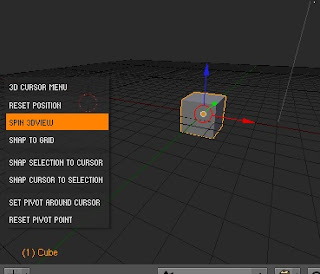
Run the script from the object scripts menu and it will load in the current .blend, then just make it active for each 3d View you want.
Right click on the 3D Cursor and the menu will show up.
Please note this needs the Enable Script Links option pressed.Version 1.1 Download
4 comments:
Just Testing... hope it works.
it works great, but something I can't find out how to edit in the scrip is the speed the 3D view spins when you tell it to spin. Where is it?
I'd tryed but the script doesn't run.. somedody could talk me how can I install it?... plz
it works great, but something I can't find out how to edit in the scrip is the speed the 3D view spins when you tell it to spin. Where is it?
thank
Yesilcam arsiv turk
Post a Comment